
Core services and features of iMAGE Portal
iMAGE Portal is our core offering, and central component of the Perennity software suite. It includes a comprehensive DICOM v3 compliant server, a rock-solid SQL database engine, two tier storage management, user and rights management, email notifications, backup and recovery, and more.
User-friendly interface & customizable access
Its convenient web interface allows for easy administration and operation. Depending on his profile, a user has access to certain portions of the portal (administration, viewing, diagnosing…).
Every iMAGE Portal includes the core services, to which additional modules can be added as required. Most of these modules come preinstalled with Perennity. They add extra functionality and additional features. Activating or deactivating modules is simply a matter of licensing.


Add diagnostic reports
Diagnostic reports can be integrated from a number of sources. Either these reports are already available in a DICOM format (DICOM Structured Report or DICOM PDF), or they can be fetched from a report publishing instance (RIS, Broker, file system, web server, database…). On the portal they are made available as PDF documents, which can be conveniently viewed, downloaded or printed.
Patient/referrer web portal
With the patient/referrer portal feature, iMAGE Portal offers a secure web portal for patients and referring physicians. It guarantees patients access to their studies and physicians access to their patients’ studies through robust authentication. iMAGE Portal provides a cost-effective, efficient alternative to portable media distribution, with secure access to imaging studies and reports on any recent browser, including Android and iOS.


Enhanced sharing & security for patient data
Patients can download studies, and easily share them with another physician or clinical specialist for a defined time period.
To enhance security, complex password rules are enforced. Optional two-factor authentication via email, SMS or WhatsApp adds another level of data safekeeping.
Personalized design and configurable data retention
Simply by adding your own logo and a personal background image, your portal can be easily customized.
Data retention rules can be configured to publish studies for a set time period (e.g. 1 year).

Key features/benefits
- Our interface is designed for easy navigation and adaptability, allowing you to tailor settings to your needs, providing an optimal user experience.
- Tailored to the needs of patients and referrers, our solution facilitates seamless access and exchange of medical data, enhancing collaboration and patient care.
- Offering flexibility, our platform can function both on-premises and in the cloud. This hybrid option lets you choose the most effective setup for your data storage and access needs.Prioritizing your data’s safety, our solution incorporates robust security measures, ensuring your medical data remains confidential and protected against potential threats.
- Prioritizing your data’s safety, our solution incorporates robust security measures, ensuring your medical data remains confidential and protected against potential threats.
Choose the version that is right for You
iMAGE Portal is available in four editions:
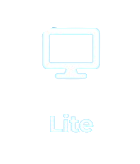
Designed for small environments with support for up to 5 remote DICOM nodes. It typically runs on Windows 10 Pro (physical or virtual machine).
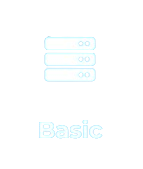
Designed for small environments with support for up to 5 remote DICOM nodes. It typically runs on Windows 10 Pro (physical or virtual machine).

Designed for institutions with up to 10 remote DICOM nodes. It can be installed on Windows 10 Pro or a Windows Server physical or virtual machine.

Enterprise caters to large, high-workload environments, supporting unlimited remote DICOM nodes on any Windows Server.
